Technical
Repositories
Git
| Git | Link | Description |
|---|---|---|
| Repositories | https://github.com/rmcavalcante/ | My github repositories. |
| Add files | git add –all | Add all files on the current folder and subfolders recursively. |
| Commit | git commit -m “description.” | commit with message. |
| Push | git push -u origin master | git push on master to the origin. |
Hugo
Permission denied issue
This can happen depending on your setup. If it happens, it will be when you have newly added content, folders included.
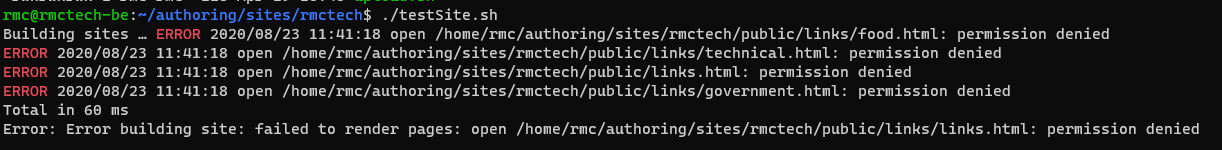
Workaround:
I am not an Hugo expert, so I prefer to stick with things that simply work, so if you want it to work, just be sure to set read, write and execute permission with chmod command:
chmod 777 -R newly_created_folder/
chmod 666 newly_created_file.md
If you use 777 (enabling execution), it mark all files inside “newly_created_folder” as executable, but that is not an issue if you don’t try to execute them. You still can run “chmod 666 .” inside “newly_created_folder” to set the files only with read&write permissions to all users.
DotNet
C#
TBD.
WPF
TBD.
Python
TBD.
Linux
TBD.